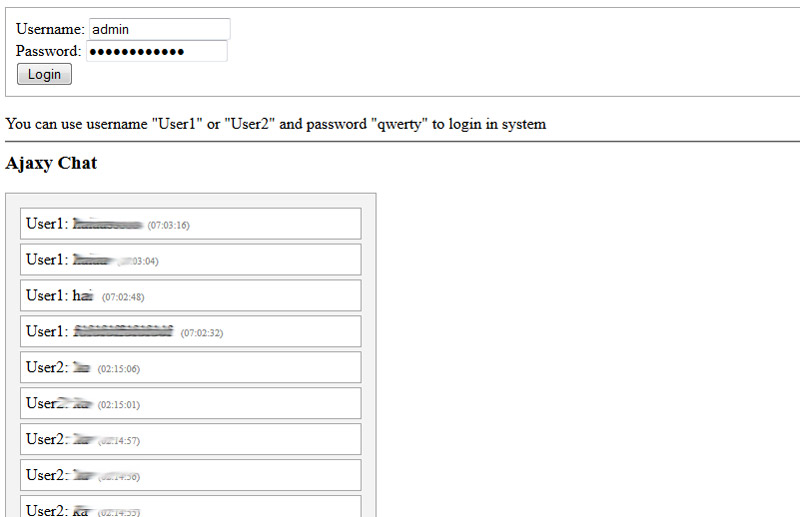How to Easily Make “Ajaxy” Chat application with PHP + SQL + jQuery
Today I will tell you about another chat system. After making old-style chat described in previous post I decided to make modern, pretty version. I made several enhancements:
- a) Login system. Now it using database to keep members. Also it have easy methods to take some necessary info about logged member.
- b) Chat interface. Now it much more user friendly. And show last added messages via toggling (based on jQuery). Looks fine.
- c) Inner code structure. Now here are good order. All libraries in ‘inc’ folder, all javascripts in ‘js’ folder, all template-related files in folder ‘templates’. More, class organization: now we have useful DB class, class of login system, chat class too.
- d) of code safety. Added necessary methods to protect from hack attacks. As example function process_db_input in our DB class.
So, as result – we will able to chat with our logged members. We will use database to store messages as usual.
Step 1. HTML
As usual, we start with the HTML.
This is input text form of our chat.
templates/chat_input.html
<form class="submit_form" method="post" action="" target="chat_res">
<div><input type="text" name="s_message" /><input type="submit" value="Say" name="s_say" /></div>
</form>
<div>You can type anything in chat</div>
<iframe name="chat_res" style="display:none;"></iframe>This is login form code.
templates/login_form.html
<form class="login_form" method="post" action="">
<div>Username: <input type="text" name="username" /></div>
<div>Password: <input type="password" name="password" /></div>
<div><input type="submit" value="Login" name="Login" /></div>
</form>
<div>You can use username "User1" or "User2" and password "qwerty" to login in system</div>
<hr />Step 2. CSS
Here are used CSS styles.
templates/css/styles.css
.login_form {
border: 1px solid #AAA;
padding:10px;
}
h3 {margin-top:3px;}
.chat_main {
border:1px solid #AAA;
-moz-box-shadow:0 0 10px #ccc;
-webkit-box-shadow: 0 0 10px #ccc;
width:350px;
padding:10px;
background:#f3f3f3;
}
.message {
border:1px solid #AAA;
margin:4px;
padding:5px;
-moz-border-radius:7px;
-webkit-border-radius:7px;
background:#ffffff;
}
.textf {-moz-box-shadow:0 0 10px #CCCCCC;
-webkit-box-shadow:0 0 10px #CCCCCC;
border:1px solid #CCCCCC;
height:40px;}
.submit {
-moz-border-radius:7px;
-webkit-border-radius:7px;
background:#F3F3F3;
border:1px solid #CCCCCC;
font-size:16px;
font-weight:bold;
height:35px;
margin-left:10px;
padding:5px;
}
.message span {
font-size:10px;
color:#888;
margin-left:10px;
}
.submit_form {
margin:10px 0px;
}Step 3. SQL
We will need to execute next SQL in our database.
CREATE TABLE `s_ajax_chat_messages` (
`id` INT( 11 ) NOT NULL AUTO_INCREMENT ,
`member_id` INT( 11 ) NOT NULL ,
`member_name` VARCHAR( 255 ) NOT NULL ,
`message` VARCHAR( 255 ) NOT NULL ,
`when` INT( 11 ) NOT NULL ,
PRIMARY KEY ( `id` )
) ENGINE=MyISAM DEFAULT CHARSET=utf8;
CREATE TABLE `s_members` (
`id` int(11) NOT NULL AUTO_INCREMENT,
`name` varchar(255) NOT NULL,
`pass` varchar(40) NOT NULL,
PRIMARY KEY (`id`)
) ENGINE=MyISAM DEFAULT CHARSET=utf8;
INSERT INTO `s_members` (`id`, `name`, `pass`) VALUES
(NULL, 'User1', 'd8578edf8458ce06fbc5bb76a58c5ca4'),
(NULL, 'User2', 'd8578edf8458ce06fbc5bb76a58c5ca4');Step 4. JS
Here are few necessary JS files to our project.
js/main.js
$(function() {
getMessages = function() {
var self = this;
var _sRandom = Math.random();
$.getJSON('index.php?action=get_last_messages' + '&_r=' + _sRandom, function(data){
if(data.messages) {
$('.chat_main').html(data.messages);
}
// start it again;
setTimeout(function(){
getMessages();
}, 5000);
});
}
getMessages();
});
js/jquery-1.4.2.min.js
This classe are general – jQuery library. No need to give full code of that file here. It always available as a download package
Step 5. PHP
I hope that most code will easy for your understanding – each function have normal name and commented.
Ok, here are all used PHP files:
index.php
<?php
// set error reporting level
if (version_compare(phpversion(), "5.3.0", ">=") == 1)
error_reporting(E_ALL & ~E_NOTICE & ~E_DEPRECATED);
else
error_reporting(E_ALL & ~E_NOTICE);
require_once('inc/db.inc.php');
require_once('inc/login.inc.php');
require_once('inc/ajx_chat.inc.php');
if ($_REQUEST['action'] == 'get_last_messages') {
$sChatMessages = $GLOBALS['AjaxChat']->getMessages(true);
require_once('inc/Services_JSON.php');
$oJson = new Services_JSON();
echo $oJson->encode(array('messages' => $sChatMessages));
exit;
}
// draw login box
echo $GLOBALS['oSimpleLoginSystem']->getLoginBox();
// draw exta necessary files
echo '<link type="text/css" rel="stylesheet" href="templates/css/styles.css" />';
echo '<script type="text/javascript" src="js/jquery-1.4.2.min.js"></script>';
echo '<script type="text/javascript" src="js/main.js"></script>';
// draw chat messages
$sChatMessages = $GLOBALS['AjaxChat']->getMessages();
// draw input form + accept inserted texts
$sChatInputForm = 'Need login before using';
if ($GLOBALS['bLoggedIn']) {
$sChatInputForm = $GLOBALS['AjaxChat']->getInputForm();
$GLOBALS['AjaxChat']->acceptMessages();
}
echo $sChatMessages . $sChatInputForm;
?>inc/ajx_chat.inc.php
This is our Chat class
<?php
/**
* Simple ajaxy chat class
*/
class SimpleAjaxyChat {
/**
* constructor
*/
function SimpleAjaxyChat() {}
/**
* Adding to DB table posted message
*/
function acceptMessages() {
$sUsername = $GLOBALS['aLMemInfo']['name'];
$iUserID = (int)$GLOBALS['aLMemInfo']['id'];
if($sUsername && isset($_POST['s_message']) && $_POST['s_message'] != '') {
$sMessage = $GLOBALS['MySQL']->process_db_input($_POST['s_message'], A_TAGS_STRIP);
if ($sMessage != '') {
$GLOBALS['MySQL']->res("INSERT INTO `s_ajax_chat_messages` SET `member_id`='{$iUserID}', `member_name`='{$sUsername}', `message`='{$sMessage}', `when`=UNIX_TIMESTAMP()");
}
}
}
/**
* Return input text form
*/
function getInputForm() {
ob_start();
require_once('templates/chat_input.html');
return ob_get_clean();
}
/**
* Return last 15 messages
*/
function getMessages($bOnlyMessages = false) {
$aMessages = $GLOBALS['MySQL']->getAll("SELECT `s_ajax_chat_messages`.*, `s_members`.`name`, UNIX_TIMESTAMP()-`s_ajax_chat_messages`.`when` AS 'diff' FROM `s_ajax_chat_messages` INNER JOIN `s_members` ON `s_members`.`id` = `s_ajax_chat_messages`.`member_id` ORDER BY `id` DESC LIMIT 15");
$sMessages = '';
// collecting list of messages
foreach ($aMessages as $iID => $aMessage) {
$sExStyles = $sExJS = '';
$iDiff = (int)$aMessage['diff'];
if ($iDiff < 7) {
$sExStyles = 'style="display:none;"';
$sExJS = "<script> $('#message_{$aMessage['id']}').slideToggle('slow'); </script>";
}
$sWhen = date("H:i:s", $aMessage['when']);
$sMessages .= '<div class="message" id="message_'.$aMessage['id'].'" '.$sExStyles.'>' . $aMessage['name'] . ': ' . $aMessage['message'] . '<span>(' . $sWhen . ')</span></div>' . $sExJS;
}
if ($bOnlyMessages) return $sMessages;
return '<h3>Ajaxy Chat</h3><div class="chat_main">' . $sMessages . '</div>';
}
}
$GLOBALS['AjaxChat'] = new SimpleAjaxyChat();
?>inc/db.inc.php, inc/login.inc.php, inc/Services_JSON.php
All these classes are general in nature and is large enough that we will not describe them here, but they are always available as a download package
Conclusion
Today I told you how to create own simple and good ajaxy chat application based on PHP, MySQL, jQuery and JSON a little. You can use this material to create own scripts into your startups. Good luck!