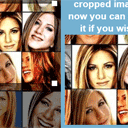
HTML5 image crop tool
I have prepared new great HTML5 tool for you (with tutorial). I have made ‘Crop tool’ in html5 (canvas). Now we can crop images at client side too. Now we don`t need to send data (with crop coordinates) back to server as we did in our previous article: ‘Image Crop Plugin – using Jcrop’.
Here are our demo and downloadable package:
Live Demo
[sociallocker]
download in package
[/sociallocker]
Ok, download the source files and lets start coding !
Step 1. HTML
Small code with canvas element and blank image (for future cropped image)
index.html
<!DOCTYPE html>
<html lang="en" >
<head>
<meta charset="utf-8" />
<title>HTML5 image crop tool | Dev School</title>
<link href="css/main.css" rel="stylesheet" type="text/css" />
<script src="http://code.jquery.com/jquery-latest.min.js"></script>
<script src="js/script.js"></script>
</head>
<body>
<header>
<h2>HTML5 image crop tool</h2>
<a href="https://dev-school.net/html5-image-crop-tool/" class="stuts">Back to original tutorial on <span>Dev School</span></a>
</header>
<div class="container">
<div class="contr">
<button onclick="getResults()">Crop</button>
</div>
<canvas id="panel" width="779" height="519"></canvas>
<div id="results">
<h2>Please make selection for cropping and click 'Crop' button.</h2>
<img id="crop_result" />
</div>
</div>
</body>
</html>
Step 2. CSS
css/main.css
We are going to skip of publishing styles today again (no need).
Step 3. HTML5 JS
js/script.js
// variables
var canvas, ctx;
var image;
var iMouseX, iMouseY = 1;
var theSelection;
// define Selection constructor
function Selection(x, y, w, h){
this.x = x; // initial positions
this.y = y;
this.w = w; // and size
this.h = h;
this.px = x; // extra variables to dragging calculations
this.py = y;
this.csize = 6; // resize cubes size
this.csizeh = 10; // resize cubes size (on hover)
this.bHow = [false, false, false, false]; // hover statuses
this.iCSize = [this.csize, this.csize, this.csize, this.csize]; // resize cubes sizes
this.bDrag = [false, false, false, false]; // drag statuses
this.bDragAll = false; // drag whole selection
}
// define Selection draw method
Selection.prototype.draw = function(){
ctx.strokeStyle = '#000';
ctx.lineWidth = 2;
ctx.strokeRect(this.x, this.y, this.w, this.h);
// draw part of original image
if (this.w > 0 && this.h > 0) {
ctx.drawImage(image, this.x, this.y, this.w, this.h, this.x, this.y, this.w, this.h);
}
// draw resize cubes
ctx.fillStyle = '#fff';
ctx.fillRect(this.x - this.iCSize[0], this.y - this.iCSize[0], this.iCSize[0] * 2, this.iCSize[0] * 2);
ctx.fillRect(this.x + this.w - this.iCSize[1], this.y - this.iCSize[1], this.iCSize[1] * 2, this.iCSize[1] * 2);
ctx.fillRect(this.x + this.w - this.iCSize[2], this.y + this.h - this.iCSize[2], this.iCSize[2] * 2, this.iCSize[2] * 2);
ctx.fillRect(this.x - this.iCSize[3], this.y + this.h - this.iCSize[3], this.iCSize[3] * 2, this.iCSize[3] * 2);
}
function drawScene() { // main drawScene function
ctx.clearRect(0, 0, ctx.canvas.width, ctx.canvas.height); // clear canvas
// draw source image
ctx.drawImage(image, 0, 0, ctx.canvas.width, ctx.canvas.height);
// and make it darker
ctx.fillStyle = 'rgba(0, 0, 0, 0.5)';
ctx.fillRect(0, 0, ctx.canvas.width, ctx.canvas.height);
// draw selection
theSelection.draw();
}
$(function(){
// loading source image
image = new Image();
image.onload = function () {
}
image.src = 'images/image.jpg';
// creating canvas and context objects
canvas = document.getElementById('panel');
ctx = canvas.getContext('2d');
// create initial selection
theSelection = new Selection(200, 200, 200, 200);
$('#panel').mousemove(function(e) { // binding mouse move event
var canvasOffset = $(canvas).offset();
iMouseX = Math.floor(e.pageX - canvasOffset.left);
iMouseY = Math.floor(e.pageY - canvasOffset.top);
// in case of drag of whole selector
if (theSelection.bDragAll) {
theSelection.x = iMouseX - theSelection.px;
theSelection.y = iMouseY - theSelection.py;
}
for (i = 0; i < 4; i++) {
theSelection.bHow[i] = false;
theSelection.iCSize[i] = theSelection.csize;
}
// hovering over resize cubes
if (iMouseX > theSelection.x - theSelection.csizeh && iMouseX < theSelection.x + theSelection.csizeh &&
iMouseY > theSelection.y - theSelection.csizeh && iMouseY < theSelection.y + theSelection.csizeh) {
theSelection.bHow[0] = true;
theSelection.iCSize[0] = theSelection.csizeh;
}
if (iMouseX > theSelection.x + theSelection.w-theSelection.csizeh && iMouseX < theSelection.x + theSelection.w + theSelection.csizeh &&
iMouseY > theSelection.y - theSelection.csizeh && iMouseY < theSelection.y + theSelection.csizeh) {
theSelection.bHow[1] = true;
theSelection.iCSize[1] = theSelection.csizeh;
}
if (iMouseX > theSelection.x + theSelection.w-theSelection.csizeh && iMouseX < theSelection.x + theSelection.w + theSelection.csizeh &&
iMouseY > theSelection.y + theSelection.h-theSelection.csizeh && iMouseY < theSelection.y + theSelection.h + theSelection.csizeh) {
theSelection.bHow[2] = true;
theSelection.iCSize[2] = theSelection.csizeh;
}
if (iMouseX > theSelection.x - theSelection.csizeh && iMouseX < theSelection.x + theSelection.csizeh &&
iMouseY > theSelection.y + theSelection.h-theSelection.csizeh && iMouseY < theSelection.y + theSelection.h + theSelection.csizeh) {
theSelection.bHow[3] = true;
theSelection.iCSize[3] = theSelection.csizeh;
}
// in case of dragging of resize cubes
var iFW, iFH;
if (theSelection.bDrag[0]) {
var iFX = iMouseX - theSelection.px;
var iFY = iMouseY - theSelection.py;
iFW = theSelection.w + theSelection.x - iFX;
iFH = theSelection.h + theSelection.y - iFY;
}
if (theSelection.bDrag[1]) {
var iFX = theSelection.x;
var iFY = iMouseY - theSelection.py;
iFW = iMouseX - theSelection.px - iFX;
iFH = theSelection.h + theSelection.y - iFY;
}
if (theSelection.bDrag[2]) {
var iFX = theSelection.x;
var iFY = theSelection.y;
iFW = iMouseX - theSelection.px - iFX;
iFH = iMouseY - theSelection.py - iFY;
}
if (theSelection.bDrag[3]) {
var iFX = iMouseX - theSelection.px;
var iFY = theSelection.y;
iFW = theSelection.w + theSelection.x - iFX;
iFH = iMouseY - theSelection.py - iFY;
}
if (iFW > theSelection.csizeh * 2 && iFH > theSelection.csizeh * 2) {
theSelection.w = iFW;
theSelection.h = iFH;
theSelection.x = iFX;
theSelection.y = iFY;
}
drawScene();
});
$('#panel').mousedown(function(e) { // binding mousedown event
var canvasOffset = $(canvas).offset();
iMouseX = Math.floor(e.pageX - canvasOffset.left);
iMouseY = Math.floor(e.pageY - canvasOffset.top);
theSelection.px = iMouseX - theSelection.x;
theSelection.py = iMouseY - theSelection.y;
if (theSelection.bHow[0]) {
theSelection.px = iMouseX - theSelection.x;
theSelection.py = iMouseY - theSelection.y;
}
if (theSelection.bHow[1]) {
theSelection.px = iMouseX - theSelection.x - theSelection.w;
theSelection.py = iMouseY - theSelection.y;
}
if (theSelection.bHow[2]) {
theSelection.px = iMouseX - theSelection.x - theSelection.w;
theSelection.py = iMouseY - theSelection.y - theSelection.h;
}
if (theSelection.bHow[3]) {
theSelection.px = iMouseX - theSelection.x;
theSelection.py = iMouseY - theSelection.y - theSelection.h;
}
if (iMouseX > theSelection.x + theSelection.csizeh && iMouseX < theSelection.x+theSelection.w - theSelection.csizeh &&
iMouseY > theSelection.y + theSelection.csizeh && iMouseY < theSelection.y+theSelection.h - theSelection.csizeh) {
theSelection.bDragAll = true;
}
for (i = 0; i < 4; i++) {
if (theSelection.bHow[i]) {
theSelection.bDrag[i] = true;
}
}
});
$('#panel').mouseup(function(e) { // binding mouseup event
theSelection.bDragAll = false;
for (i = 0; i < 4; i++) {
theSelection.bDrag[i] = false;
}
theSelection.px = 0;
theSelection.py = 0;
});
drawScene();
});
function getResults() {
var temp_ctx, temp_canvas;
temp_canvas = document.createElement('canvas');
temp_ctx = temp_canvas.getContext('2d');
temp_canvas.width = theSelection.w;
temp_canvas.height = theSelection.h;
temp_ctx.drawImage(image, theSelection.x, theSelection.y, theSelection.w, theSelection.h, 0, 0, theSelection.w, theSelection.h);
var vData = temp_canvas.toDataURL();
$('#crop_result').attr('src', vData);
$('#results h2').text('Well done, we have prepared our cropped image, now you can save it if you wish');
}
Most of code is already commented. So I will hope that you will understand all this code. If not – you always can ask me any questions.
Live Demo
Conclusion
Welcome back to read something new and interesting about HTML5. Good luck in your projects.