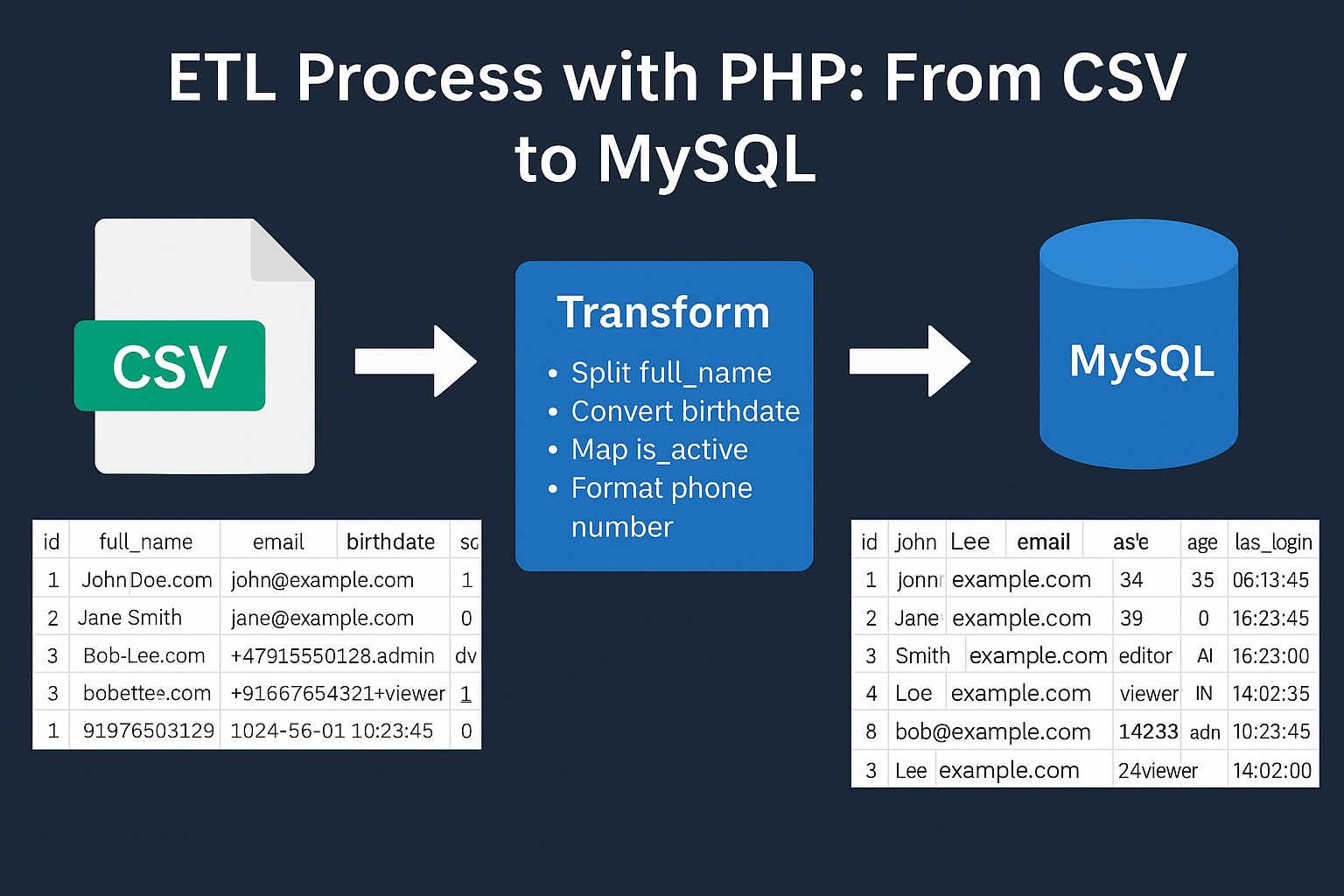ETL stands for Extract, Transform, Load — it’s a classic data pipeline approach used in everything from analytics to app integrations.
We’re going to:
- Read a CSV with 10 fields
- Transform/clean several of them (date formats, name splits, status mapping, etc.)
- Insert into a normalized MySQL table using PHP and PDO
Sample Extended CSV File (users_extended.csv)
Plaintext
id,full_name,email,birthdate,signup_date,is_active,country_code,phone_number,role,last_login
1,John Doe,<a href="mailto:john@example.com" rel="noreferrer noopener" target="_blank">john@example.com</a>,1990-03-15,2024-01-01,1,US,+12025550123,admin,2024-06-01 10:23:45
2,Jane Smith,<a href="mailto:jane@example.com" rel="noreferrer noopener" target="_blank">jane@example.com</a>,1985-07-23,2023-12-15,0,GB,+447911123456,editor,2024-06-20 09:15:32
3,Bob Lee,<a href="mailto:bob@example.com" rel="noreferrer noopener" target="_blank">bob@example.com</a>,1999-11-08,2024-03-10,1,IN,+919876543210,viewer,2024-07-01 14:02:00
MySQL Table Schema
SQL
CREATE TABLE users (
id INT PRIMARY KEY,
first_name VARCHAR(50),
last_name VARCHAR(50),
email VARCHAR(100),
age INT,
signup_date DATE,
is_active BOOLEAN,
country VARCHAR(2),
phone_number VARCHAR(20),
role ENUM('admin','editor','viewer'),
last_login DATETIME
);
Transformations to Perform
| Field | Action |
|---|---|
full_name | Split into first_name and last_name |
birthdate | Calculate age |
is_active | Convert 1/0 to boolean |
country_code | Keep as-is (ISO 2-letter) |
phone_number | Format to international standard (strip non-digits) |
role | Normalize value (e.g., lowercase only) |
last_login | Convert to MySQL DATETIME format |
PHP ETL Script
PHP
<?php
$pdo = new PDO("mysql:host=localhost;dbname=etl_demo", "root", "");
// Open CSV
if (($handle = fopen("users_extended.csv", "r")) !== FALSE) {
$header = fgetcsv($handle); // Read headers
while (($row = fgetcsv($handle)) !== FALSE) {
$data = array_combine($header, $row);
// Split name
[$firstName, $lastName] = explode(" ", $data['full_name'], 2);
// Calculate age
$birthDate = new DateTime($data['birthdate']);
$today = new DateTime();
$age = $today->diff($birthDate)->y;
// Normalize values
$isActive = $data['is_active'] == "1" ? 1 : 0;
$country = strtoupper($data['country_code']);
$role = strtolower(trim($data['role']));
$phone = preg_replace('/\D+/', '', $data['phone_number']);
$lastLogin = date("Y-m-d H:i:s", strtotime($data['last_login']));
// Insert
$stmt = $pdo->prepare("
INSERT INTO users (id, first_name, last_name, email, age, signup_date, is_active, country, phone_number, role, last_login)
VALUES (:id, :first_name, :last_name, :email, :age, :signup_date, :is_active, :country, :phone_number, :role, :last_login)
");
$stmt->execute([
':id' => $data['id'],
':first_name' => $firstName,
':last_name' => $lastName ?? '',
':email' => $data['email'],
':age' => $age,
':signup_date' => $data['signup_date'],
':is_active' => $isActive,
':country' => $country,
':phone_number' => $phone,
':role' => $role,
':last_login' => $lastLogin
]);
}
fclose($handle);
echo "Extended ETL process completed.";
}
?>
Result Example
After running, your MySQL users table will look like:
| id | first_name | last_name | age | is_active | country | phone_number | role | last_login | |
|---|---|---|---|---|---|---|---|---|---|
| 1 | John | Doe | john@example.com | 34 | 1 | US | 12025550123 | admin | 2024-06-01 10:23:45 |
| 2 | Jane | Smith | jane@example.com | 39 | 0 | GB | 447911123456 | editor | 2024-06-20 09:15:32 |
| 3 | Bob | Lee | bob@example.com | 25 | 1 | IN | 919876543210 | viewer | 2024-07-01 14:02:00 |
 Wrap Up
Wrap Up
You now have a powerful ETL flow using PHP and MySQL that can:
- Work with real-world data formats
- Perform multiple field transformations
- Be expanded for automation or API integrations
Please follow and like us: