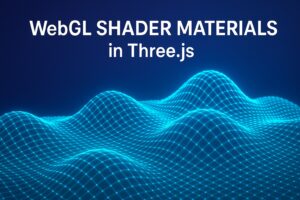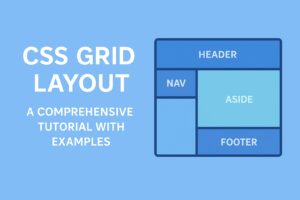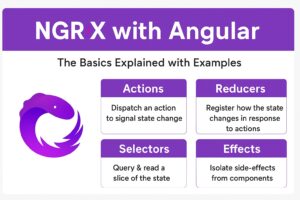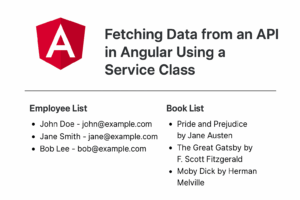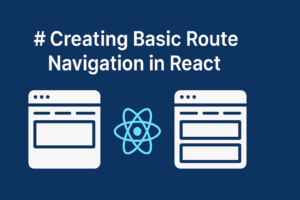Explore frontend development tutorials on HTML, CSS, JavaScript, and frameworks to build responsive, modern, and user-friendly websites
Custom Shaders for Stunning 3D Visual Effects Three.js is an incredibly powerful library for 3D graphics in the browser, and while its built-in materials (like MeshStandardMaterial or MeshPhongMaterial) are great for most use…
CSS Grid is one of the most powerful layout systems in modern web development. It gives you complete control over rows, columns, and alignment - all in pure CSS.In this…
Modern CSS3 includes a set of image filters that allow you to add visual effects—like blurring, color shifts, brightness control, or even retro looks—without editing the original image in Photoshop or GIMP.…
State management is a key challenge in modern frontend applications. As apps grow, managing shared data (like user sessions, API responses, or UI state) becomes harder. NGRX is a powerful state management…
CSS3 has revolutionized the creation of immersive web experiences. With no JavaScript necessary—only pure CSS animations! In this tutorial, we will construct an engaging demo featuring an aircraft soaring through…
We’ll build an Angular app that fetches data from a mock API and displays it in a component.We’ll use: A Service for API requests A Component to consume the service Template binding to show the…
Angular 20 (released in 2025) brings impressive improvements across performance, developer experience, and modern tooling support. In this guide, we’ll walk through: Major features in Angular Practical examples Migration notes…
Tailwind CSS lets you build fast, responsive UIs using utility classes. In this tutorial, you’ll learn how to structure and style a simple dashboard layout with a sidebar, top navbar, and main…
Three.js is a powerful JavaScript library that brings 3D rendering to the browser using WebGL. In this tutorial, we’ll set up a basic scene and add several common 3D shapes —…
Routing is a core part of any React application — it lets users navigate between pages like “Home,” “About,” or “Profile” without a full page reload. In this tutorial, we’ll…