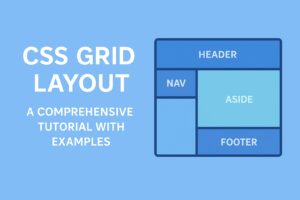CSS3 has revolutionized the creation of immersive web experiences. With no JavaScript necessary—only pure CSS animations! In this tutorial, we will construct an engaging demo featuring an aircraft soaring through the sky, employing layered background movement to illustrate how varying speeds and transparency can enhance depth and realism.
1. HTML Structure
We will organize the demo using a container along with several layers:
- Sky (background color and gradient)
- Clouds (two layers with distinct speeds, utilizing semi-transparent PNGs)
- Plane (a centered image that subtly shifts for added effect)
- Ground / Mountains (the slowest layer to create a parallax depth effect)
HTML
<!DOCTYPE html>
<html lang="en">
<head>
<meta charset="UTF-8">
<meta name="viewport" content="width=device-width, initial-scale=1.0">
<title>CSS3 Flying Plane Animation</title>
<link rel="stylesheet" href="styles.css">
</head>
<body>
<div class="scene">
<div class="sky"></div>
<div class="clouds layer1"></div>
<div class="clouds layer2"></div>
<div class="plane"></div>
<div class="mountains"></div>
</div>
</body>
</html>
2. CSS Styling and Animation
This is where CSS3 truly demonstrates its capabilities.
CSS
/* General scene */
body, html {
margin: 0;
padding: 0;
height: 100%;
overflow: hidden;
}
.scene {
position: relative;
width: 100%;
height: 100vh;
background: linear-gradient(to top, transparent 0%, #92cdf5 100%);
overflow: hidden;
}
/* Sky (static gradient) */
.sky {
position: absolute;
top: 0; left: 0;
width: 100%; height: 100%;
}
/* Clouds (two layers for depth) */
.clouds {
position: absolute;
top: 50px;
width: 200%;
height: 100%;
background: url('clouds.png') repeat-x;
opacity: 0.7;
animation: moveClouds 60s linear infinite;
}
.layer1 {
top: 80px;
animation-duration: 60s;
}
.layer2 {
top: 150px;
opacity: 0.5;
animation-duration: 120s;
}
@keyframes moveClouds {
from { transform: translateX(0); }
to { transform: translateX(-50%); }
}
/* Plane */
.plane {
position: absolute;
width: 300px;
height: 160px;
top: 40%;
left: 40%;
background: url('plane.png') no-repeat center/contain;
animation: planeFloat 3s ease-in-out infinite;
}
@keyframes planeFloat {
0%, 100% { transform: translateY(0); }
50% { transform: translateY(-10px); }
}
/* Mountains / ground */
.mountains {
position: absolute;
bottom: 0;
width: 200%;
height: 200px;
background: url('mountains.jpg') repeat-x;
background-size: contain;
animation: moveMountains 180s linear infinite;
}
@keyframes moveMountains {
from { transform: translateX(0); }
to { transform: translateX(-50%); }
}3. How It Works
- Clouds: Two independent cloud layers move at different speeds (60 seconds and 120 seconds) to create a parallax effect.
- Plane: A stationary image that gently rises and falls through the planeFloat animation.
- Mountains: The slowest moving element, which further emphasizes the depth of the scene.
- Transparency: The clouds utilize opacity to let the sky show through, enhancing the natural feel of the experience.
4. Result
Upon opening this in a browser with the images clouds.png, plane.png, and mountains.png (transparent PNGs), you will observe:
- A plane smoothly traversing across the screen,
- Clouds drifting at varying speeds,
- Mountains moving slowly beneath.
Demo is available here: https://jsfiddle.net/Lf3gc6qk/1/
All done purely with CSS3 animations — no JavaScript required!
5. Extensions
- Add a sun layer rotating slowly.
- Add birds with a faster animation.
- Use multiple planes for a fleet effect.
Please follow and like us: